Start a match
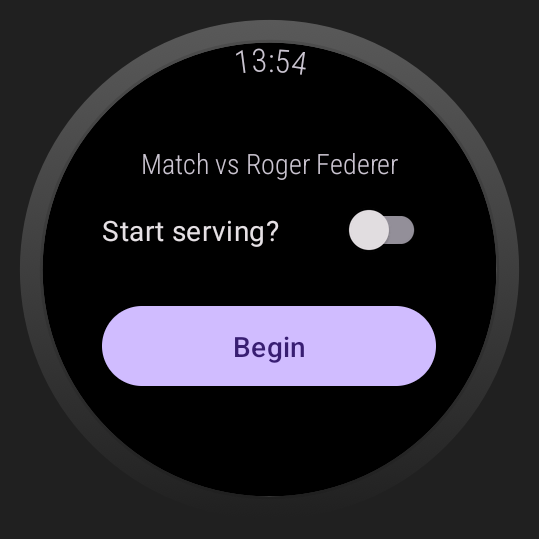
1. Put the Watch on your Racket Arm
2. Navigate to Play Match on your watch.
3. Choose between Previous Opponent or New Opponent.
4. Select your match format, e.g BO3.
5. If you get to start serving, swipe Start serving? to the right
6. Press Begin when ready.
During the Match
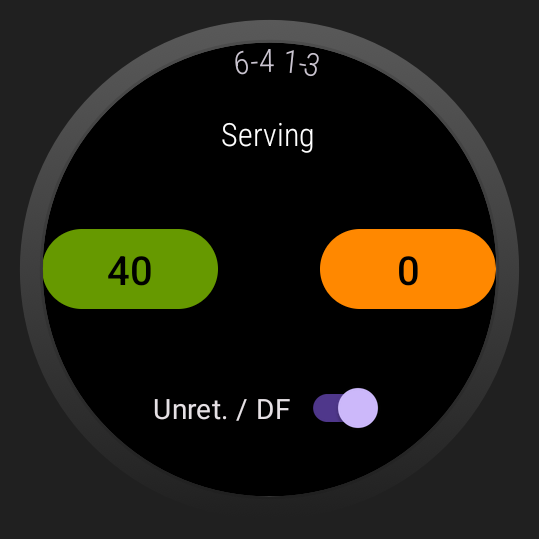
The top of the screen displays the current score and the middle displays whether you're serving or returning.
Green Circle: Represents your points.Orange Circle: Represents your opponent's points.
After Each Point:
- If the point ended with a double fault or an unreturned serve, slide "Unret. / DF" to the right.
- If you won the point, press the green circle.
If you lost the point, press the orange circle. - Continue playing and updating the score for each point.
Ongoing Match Menu
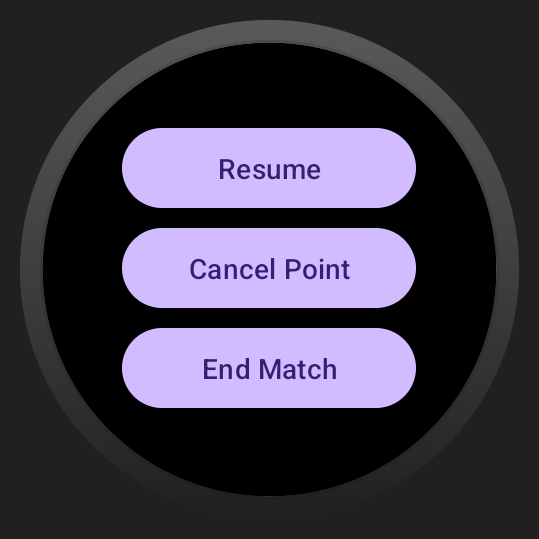
Swipe left or press "Back" to access the Ongoing Match Menu.
If you accidentally recorded the wrong result for a point, press Cancel Point to revert the last point. You can repeat this step all the way back to the first point of the match if needed.
Press End Match to finish the match and view the match report on the watch
If you are connected to internet the match data will be uploaded automatically.
Press Resume to get back to the match.
Match Report
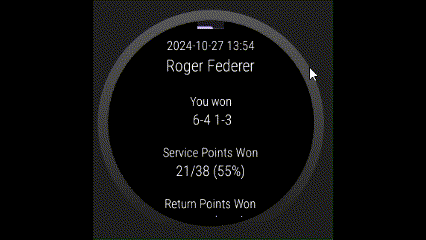
After the match, you’ll receive a summary of key stats, including:
- Points won on serve.
- Unreturned serves.
- Double faults.
- Forehand/backhand shot consistency.
- Breakdown of serve effectiveness.